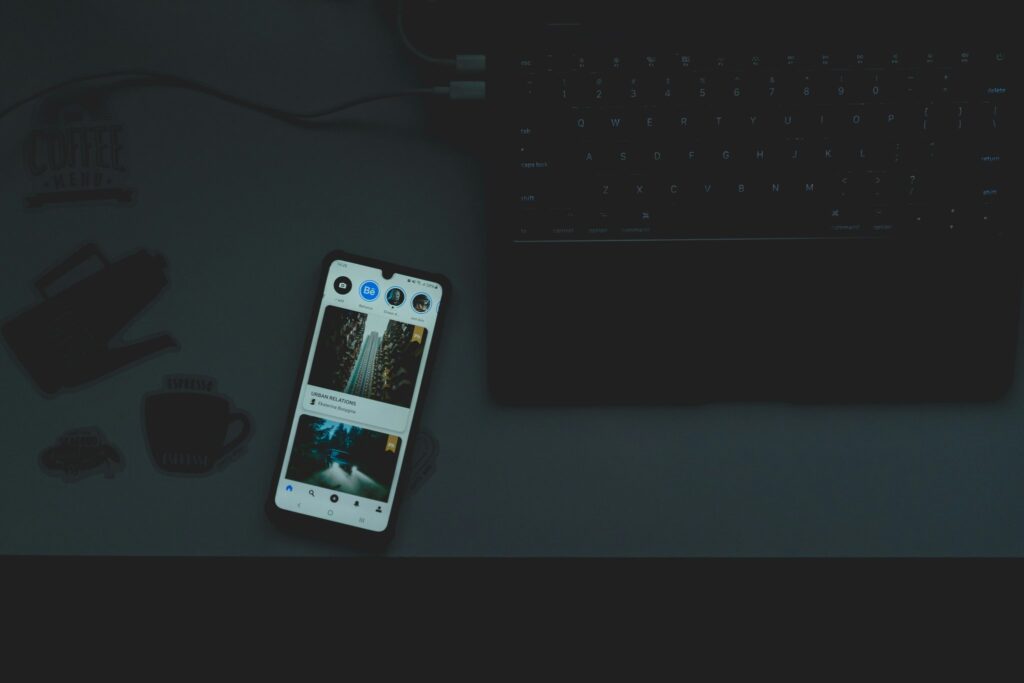Ever tried to call a client only to realize their number wasn’t updated in your CRM? Or spent an hour scrolling through outdated spreadsheets to find a vendor’s contact info? Yeah, we’ve all been there. Managing business contacts without proper tools can feel like trying to juggle flaming swords while riding a unicycle.
In this blog post, we’ll dive deep into the world of business phone directory integration, explore why it’s a game-changer for businesses, and walk you through step-by-step strategies to seamlessly integrate it into your workflow. You’ll learn how to save time, reduce errors, and make smarter decisions—all from one centralized system.
We’ll cover:
- The importance of integrating business directories with your communication tools.
- A step-by-step guide to implementing directory integration.
- Tips and best practices to maximize productivity.
- Real-life success stories that prove its value.
Table of Contents
- Key Takeaways
- The Problem: Manual Contact Management Sucks
- Step-by-Step Guide to Business Phone Directory Integration
- Pro Tips for Effective Use
- Real-World Success Stories
- Frequently Asked Questions
Key Takeaways
- Business phone directory integration streamlines workflows and ensures accurate data sharing between systems.
- Automated updates minimize manual entry errors, saving time and improving accuracy.
- Integrating voice calling with customer management software boosts overall productivity.
The Problem: Manual Contact Management Sucks
Here’s the bitter truth—manually managing contact information is a productivity black hole. Imagine spending hours updating spreadsheets when you could be closing deals or brainstorming ideas. It gets worse if employees use multiple platforms (like Excel, Slack, Zoom, etc.) that aren’t synced together.
I once worked at a company where someone accidentally emailed outdated contact lists to our sales team. They wasted two days chasing leads who weren’t even potential clients anymore! Sounds familiar?

Image: A visual representation of chaos caused by poor contact management.
Step-by-Step Guide to Business Phone Directory Integration
So how do you avoid turning your office into a scene straight out of a “bad IT practices” sitcom? Here’s everything you need to know:
Step 1: Assess Your Requirements
Optimist You: “This will be super easy!”
Grumpy You: “Ugh, fine—but only after I finish my third cup of coffee today.”
Identify which departments need access to what kind of data. For instance, Sales might require full contact histories, while Support needs quick access to recent interactions. Write down specific criteria before moving forward.
Step 2: Choose the Right Software
Not all solutions are created equal. Some platforms focus more on automation, while others specialize in analytics. Popular options include HubSpot, Salesforce, and Microsoft Teams integrations. Check reviews, demos, and pricing plans carefully.
Step 3: Set Up Data Synchronization
This is where things get exciting—or frustrating, depending on your setup skills. Ensure your chosen platform supports automatic syncing between your CRM and phone systems. Most modern tools offer APIs or plugins to simplify this process.
Step 4: Train Your Team
No matter how amazing your tech stack looks, none of it matters unless your team knows how to use it properly. Host training sessions, create user manuals, and encourage feedback loops to refine usage over time.

Image: An intuitive dashboard showcasing seamless integration between communication tools and CRMs.
Pro Tips for Effective Use
- Regular Audits: Periodically review your database for duplicates or obsolete entries.
- Mobile Accessibility: Make sure your solution works flawlessly on mobile devices too.
- Data Security: Prioritize encryption protocols and permissions to protect sensitive information.
- Poor Tip Alert: DON’T skip backups. One accidental deletion can cost you dearly. Trust me; it’s not fun explaining *that* mistake during Monday meetings.
Real-World Success Stories
Case Study 1: A mid-sized marketing agency implemented business phone directory integration using HubSpot’s advanced CRM features. Within three months, they reduced duplicate entries by 75% and increased lead conversion rates by 20%.
Case Study 2: A retail chain integrated their VoIP system with Salesforce, enabling agents to view complete customer profiles before picking up calls. This led to shorter resolution times and higher satisfaction scores among customers.

Image: Visual comparison of performance metrics before and after adopting directory integration.
Frequently Asked Questions
What Exactly Does “Directory Integration” Mean?
It refers to connecting your existing business directories (like internal employee rosters or external partner databases) directly with other tools such as telephony systems or CRM platforms.
Is This Process Expensive?
Not necessarily. While enterprise-level solutions may come with hefty price tags, many affordable yet robust options cater to small-to-medium businesses.
Will My Employees Hate Me for Implementing Another System?
If done correctly—with proper training and clear benefits outlined—they shouldn’t! In fact, most people appreciate tools that help them work smarter, not harder.
Conclusion
To recap, business phone directory integration isn’t just another buzzword—it’s a lifeline for anyone drowning in disorganized data. By following the steps outlined above, you can transform chaotic processes into streamlined operations, freeing up valuable time for innovation and growth.
Remember, whether you’re tackling messy spreadsheets or navigating complex integrations, patience and preparation are key. And hey—if all else fails, there’s always coffee!
Cheers,
Your Friendly Neighborhood Tech Writer 🖥️☕
PS: Like staving off low battery notifications, good integrations keep your business running smoothly. Keep refining those connections—your future self will thank you.