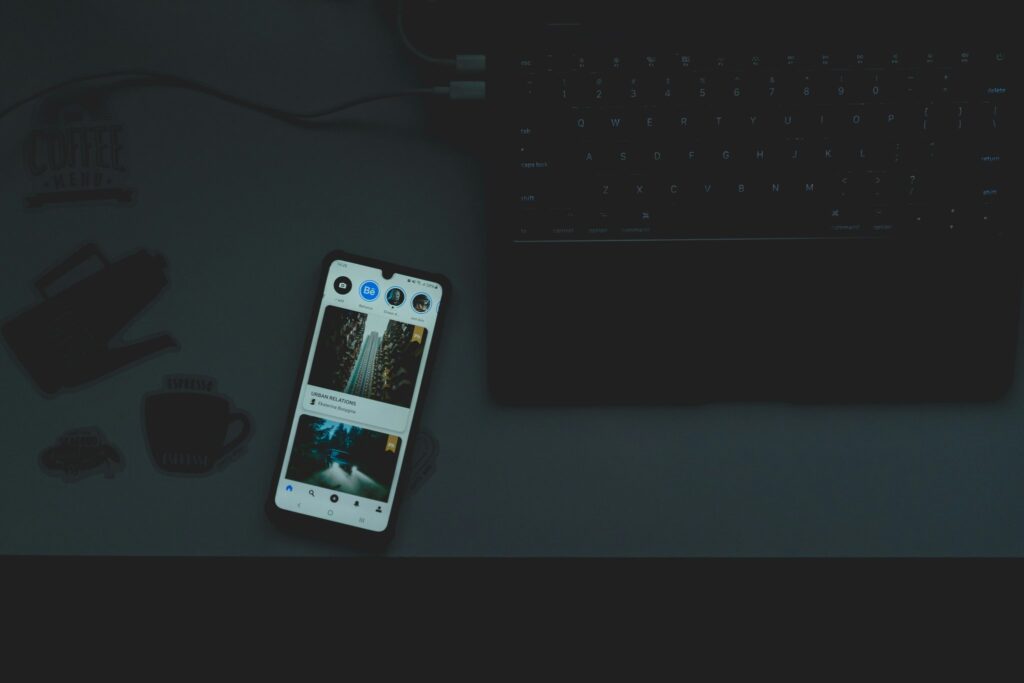Ever had that moment where you’re juggling emails, phone calls, Slack notifications, and Zoom meetings at once? Yeah, it’s a chaotic mess. And if you’re managing a team or running a business, the inefficiency can feel suffocating. Enter: Unified Communication Setup. Think of it as your one-stop shop for seamless communication flow.
In this post, we’re diving deep into why Unified Communication Setup is a game-changer for businesses focused on productivity—and how you can make it work for yours. You’ll learn about its benefits, actionable steps to implement it, and tips to optimize performance. Let’s get started!
Table of Contents
- The Problem with Fragmented Communication in Business
- How to Set Up a Unified Communication System
- 5 Best Practices for Maximizing Unified Communication
- Real-World Success Stories
- Frequently Asked Questions about Unified Communication Setup
Key Takeaways
- A Unified Communication Setup integrates voice, video, chat, and email into a single platform.
- It boosts efficiency, reduces costs, and enhances collaboration across teams.
- Implementation requires careful planning but pays off big time.
- Proper training ensures employees adapt well without hiccups.
The Problem with Fragmented Communication in Business

Optimist You: “I’m multitasking like a pro!”
Grumpy You: “Yeah, but are you actually *productive*? Probably not.”
Here’s the deal. Most businesses rely on a patchwork quilt of disconnected systems—a phone system here, an email client there, maybe some project management software floating around. This fragmentation kills productivity faster than my Wi-Fi connection during peak hours.
I once managed a team using three different platforms just for internal comms—Slack, WhatsApp, and Microsoft Teams—and trust me, it was chaos incarnate. Messages got lost, deadlines were missed, and everyone spent more time coordinating which app to use than actually working. Sound familiar?
That’s why investing in a Unified Communication Setup is crucial—it eliminates silos and creates harmony in your workflow.
How to Set Up a Unified Communication System
Step 1: Assess Your Current Tools
Taking stock of your existing tools is essential before jumping into anything new. Ask yourself:
- What tools does my team currently use?
- Which ones overlap or don’t integrate well?
Create a simple spreadsheet listing all these tools and their functions. Use color coding to highlight redundancies—it sounds basic, but it works wonders.
Step 2: Define Your Needs (Not Wants)
Don’t fall into the trap of shiny object syndrome. Focus on what problems need solving:
- Do you need better call routing?
- Would integrated chat improve day-to-day ops?
This step is non-negotiable because throwing money at bells and whistles won’t solve core issues.
Step 3: Choose the Right Platform
Popular options include:
- Microsoft Teams: Great for Office Suite integration.
- Zoom Phone: Excellent for video-first teams.
- RingCentral: Offers robust telephony features.
Test trial versions of these platforms to see which fits best.
Step 4: Train Your Team
No matter how slick your setup is, it won’t mean squat if people don’t know how to use it. Host training sessions and provide FAQs tailored to common scenarios.
Step 5: Go Live & Monitor Performance
After deployment, track KPIs like response times, call quality, and user adoption rates. Be prepared to tweak settings based on feedback.
5 Best Practices for Maximizing Unified Communication
- Prioritize Security: Ensure your chosen platform has end-to-end encryption.
- Customize Workflows: Tailor systems to fit department-specific needs.
- Integrate CRM Tools: Syncing customer data improves service delivery.
- Regular Updates: Keep software updated to avoid vulnerabilities.
- Avoid Over-Complication: Stick to necessary features; overloading will confuse users.
Rant Alert: Do NOT let anyone tell you fancy add-ons are mandatory—they’re often distractions. Keep things lean and functional.
Real-World Success Stories

Tech startup XYZ implemented RingCentral two years ago after struggling with disjointed communication. Result? A 40% reduction in meeting durations and a 25% uptick in project completion speed.
Another case: Small retail chain ABC adopted Microsoft Teams during the pandemic. Despite remote operations, they reported higher employee satisfaction thanks to clearer communication channels.
Frequently Asked Questions about Unified Communication Setup
Q: Is Unified Communication expensive?
A: Not necessarily. Many platforms offer scalable pricing based on team size and feature requirements.
Q: Will I need IT support to set this up?
A: While tech-savvy folks can DIY, having IT expertise ensures smoother transitions.
Q: Can small businesses benefit from Unified Comms?
A: Absolutely. Even solo entrepreneurs can streamline tasks by unifying tools.
Conclusion
Switching to a Unified Communication Setup isn’t just about adopting trendy tech—it’s about building a foundation for sustainable growth. From boosting productivity to improving client interactions, the advantages are undeniable.
Last Note: Remember, no tool fixes everything overnight. Patience, strategy, and constant tweaking are key.
Now go forth and unify… chef’s kiss!
Haiku Time:
Calls ring clear as day,
Messages zip through the cloud,
Coffee fuels success.